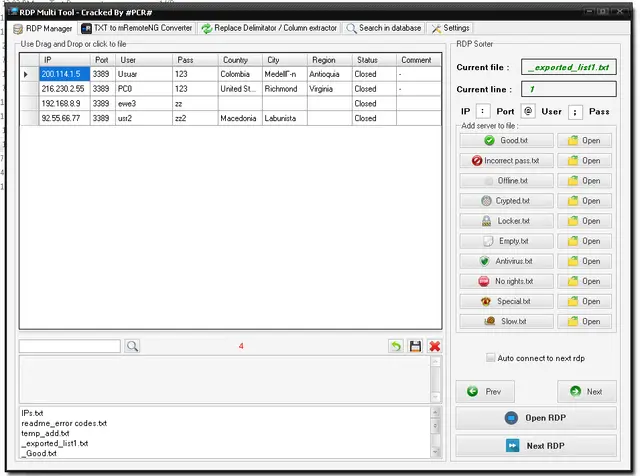RDP Multi Tool Cracked 2024
RDP Multi Tool makes it easy to connect to and work with Dedicks, one software collects several useful functions that will speed up the processing of RDP servers several times.Functional:
* Accepts the formats IP @ User ; Pass and IP: port @ User ; Pass, for the first format itself will add port 3389.
* The ability to open the server from the list in one click through the built-in RDP client or RDP Plus.
* Sort servers by different files, you can open files from the program.
* The ability to open the server without the user / pass to get a list of users a also make a screenshot.
* Converter from .TXT format in mRemoteNG format (no higher than 1.74 Final).
* Ability to change the separator for your databases for import / export.
* Ability to split the database into IPs.txt, Port.txt, Users.txt, Pass.txt.
* IP search in the IP format: port @ user ; pass or IP @ user ; pass, will return the entire line, it is convenient when selling decks, in one click get the IP list from the file, the buyer returns the necessary IP, you do a search and get list in full format.
* Importing files in one click or Drag and Drop
* When you close the program, the settings are saved.
* You can define the country, city, region through freegeoip.net or geoip.nekudo.com and also save them in the database.
* Ping servers.
* Check the port availability, so you can easily sort the servers.
* Import the file after the checker from z668.
* Sorting servers.
* You can add a comment for each server.
* The ability to open the server from the list in one click through the built-in RDP client or RDP Plus.
* Sort servers by different files, you can open files from the program.
* The ability to open the server without the user / pass to get a list of users a also make a screenshot.
* Converter from .TXT format in mRemoteNG format (no higher than 1.74 Final).
* Ability to change the separator for your databases for import / export.
* Ability to split the database into IPs.txt, Port.txt, Users.txt, Pass.txt.
* IP search in the IP format: port @ user ; pass or IP @ user ; pass, will return the entire line, it is convenient when selling decks, in one click get the IP list from the file, the buyer returns the necessary IP, you do a search and get list in full format.
* Importing files in one click or Drag and Drop
* When you close the program, the settings are saved.
* You can define the country, city, region through freegeoip.net or geoip.nekudo.com and also save them in the database.
* Ping servers.
* Check the port availability, so you can easily sort the servers.
* Import the file after the checker from z668.
* Sorting servers.
* You can add a comment for each server.